이것 참 설치하기 어렵다.
그래픽 드라이버를 설치할 때 자동으로 설치된다고는 하지만 VS에서는 안 되는걸...
※ 나중에 알게 됐지만, 그래픽 드라이버를 설치할 때 자동으로 설치되는 파일은 OpenGL32.dll이다. glut32.dll이 아니다!
간략하게, 다음 파일들을 다운로드 하자.
1. freegult.zip
아래 링크에서 freeglut 3.0.0 MSVC Package 부분에 있는걸 다운로드 하자.
https://www.transmissionzero.co.uk/software/freeglut-devel/
freeglut Windows Development Libraries
Introduction Whilst at the University of Essex, I took a module called “Interactive Computer Graphics” (or EE222 as we referred to it). Half of the course consisted of using POV-Ray to create images, and then putting them together to make a high qualit
www.transmissionzero.co.uk
2. glew.zip
아래 링크에서 Binaries Windows 32-bit and 64-bit를 클릭하여 해당 파일을 다운로드 하자.
GLEW: The OpenGL Extension Wrangler Library
The OpenGL Extension Wrangler Library The OpenGL Extension Wrangler Library (GLEW) is a cross-platform open-source C/C++ extension loading library. GLEW provides efficient run-time mechanisms for determining which OpenGL extensions are supported on the tar
glew.sourceforge.net
Visual Studio를 실행하고, 빈 프로젝트를 생성하자.
솔루션 탐색기에서 프로젝트 이름에 우클릭을 한 뒤, 파일 탐색기에서폴더 열기(X)를 누르자.
열린 폴더에 위에서 다운로드 받았던 freeglut.zip 내용물을 모두 옮겨 놓는다. 그리고 glew.zip 내용물 중 bin/Release/Win32/glew32.dll와 include, lib 폴더를 이어서 옮겨 놓는다.


프로젝트 속성에 들어가자.
구성(C) 옵션을 모든 구성으로 바꾸고, 구성 속성 - C/C++ - 일반 탭에서 추가 포함 디렉터리를 ./include로 설정한다. 그 다음, 링커 - 일반에서 추가 라이브러리 디렉터리를 ./lib로 설정하고 확인을 누른다.



새로운 소스 파일을 생성하자.
그리고 아래 링크에서 예제 소스코드를 받고, Vec3 클래스의 normalized 멤버함수가 Vec3& 형식을 반환하도록 수정한뒤 실행해보자. 수정하기 귀찮다면, 아래 코드를 복붙하고 실행하자.
https://viscomp.alexandra.dk/?p=147
Mosegaards Cloth Simulation Coding Tutorial | Visual Computing Lab
In this tutorial I will give an easy and intuitive explanation on how to code a cloth simulator using Newtons second law, Verlet integration, and iterative constraint satisfaction. I do not expect you to know these terms – or physics for that matter. The
viscomp.alexandra.dk
/*
This source code is accompanying the Cloth Tutorial at the cg.alexandra.dk blog.
You may use the code in any way you see fit. Please leave a comment on the blog
or send me an email if the code or tutorial was somehow helpful.
Everything needed is defined in this file, it is probably best read from the
bottom and up, since dependancy is from the bottom and up
A short overview of this file is;
* includes
* physics constant
* class Vec3
* class Particle (with position Vec3)
* class Constraint (of two particles)
* class Cloth (with particles and constraints)
* Cloth object and ball (instance of Cloth Class)
* OpenGL/Glut methods, including display() and main() (calling methods on Cloth object)
Jesper Mosegaard, clothTutorial@jespermosegaard.dk
Tested on: Windows Vista / Visual Studio 2005
Linux (Red Hat) / GCC 4.1.2
History:
2 Jun 2009 - Initial version
6 Jan 2010 - Typo corrected in call of glutInitDisplayMode to enable depth-buffer (Thanks Martijn The)
*/
#ifdef _WIN32
#include <windows.h>
#endif
#include <GL/gl.h>
#include <GL/glut.h>
#include <math.h>
#include <vector>
#include <iostream>
/* Some physics constants */
#define DAMPING 0.01 // how much to damp the cloth simulation each frame
#define TIME_STEPSIZE2 0.5*0.5 // how large time step each particle takes each frame
#define CONSTRAINT_ITERATIONS 15 // how many iterations of constraint satisfaction each frame (more is rigid, less is soft)
class Vec3 // a minimal vector class of 3 floats and overloaded math operators
{
public:
float f[3];
Vec3(float x, float y, float z)
{
f[0] = x;
f[1] = y;
f[2] = z;
}
Vec3() {}
float length()
{
return sqrt(f[0] * f[0] + f[1] * f[1] + f[2] * f[2]);
}
Vec3& normalized()
{
float l = length();
Vec3 ret = Vec3(f[0] / l, f[1] / l, f[2] / l);
return ret;
}
void operator+= (const Vec3& v)
{
f[0] += v.f[0];
f[1] += v.f[1];
f[2] += v.f[2];
}
Vec3 operator/ (const float& a)
{
return Vec3(f[0] / a, f[1] / a, f[2] / a);
}
Vec3 operator- (const Vec3& v)
{
return Vec3(f[0] - v.f[0], f[1] - v.f[1], f[2] - v.f[2]);
}
Vec3 operator+ (const Vec3& v)
{
return Vec3(f[0] + v.f[0], f[1] + v.f[1], f[2] + v.f[2]);
}
Vec3 operator* (const float& a)
{
return Vec3(f[0] * a, f[1] * a, f[2] * a);
}
Vec3 operator-()
{
return Vec3(-f[0], -f[1], -f[2]);
}
Vec3 cross(const Vec3& v)
{
return Vec3(f[1] * v.f[2] - f[2] * v.f[1], f[2] * v.f[0] - f[0] * v.f[2], f[0] * v.f[1] - f[1] * v.f[0]);
}
float dot(const Vec3& v)
{
return f[0] * v.f[0] + f[1] * v.f[1] + f[2] * v.f[2];
}
};
/* The particle class represents a particle of mass that can move around in 3D space*/
class Particle
{
private:
bool movable; // can the particle move or not ? used to pin parts of the cloth
float mass; // the mass of the particle (is always 1 in this example)
Vec3 pos; // the current position of the particle in 3D space
Vec3 old_pos; // the position of the particle in the previous time step, used as part of the verlet numerical integration scheme
Vec3 acceleration; // a vector representing the current acceleration of the particle
Vec3 accumulated_normal; // an accumulated normal (i.e. non normalized), used for OpenGL soft shading
public:
Particle(Vec3 pos) : pos(pos), old_pos(pos), acceleration(Vec3(0, 0, 0)), mass(1), movable(true), accumulated_normal(Vec3(0, 0, 0)) {}
Particle() {}
void addForce(Vec3 f)
{
acceleration += f / mass;
}
/* This is one of the important methods, where the time is progressed a single step size (TIME_STEPSIZE)
The method is called by Cloth.time_step()
Given the equation "force = mass * acceleration" the next position is found through verlet integration*/
void timeStep()
{
if (movable)
{
Vec3 temp = pos;
pos = pos + (pos - old_pos) * (1.0 - DAMPING) + acceleration * TIME_STEPSIZE2;
old_pos = temp;
acceleration = Vec3(0, 0, 0); // acceleration is reset since it HAS been translated into a change in position (and implicitely into velocity)
}
}
Vec3& getPos() { return pos; }
void resetAcceleration() { acceleration = Vec3(0, 0, 0); }
void offsetPos(const Vec3 v) { if (movable) pos += v; }
void makeUnmovable() { movable = false; }
void addToNormal(Vec3 normal)
{
accumulated_normal += normal.normalized();
}
Vec3& getNormal() { return accumulated_normal; } // notice, the normal is not unit length
void resetNormal() { accumulated_normal = Vec3(0, 0, 0); }
};
class Constraint
{
private:
float rest_distance; // the length between particle p1 and p2 in rest configuration
public:
Particle* p1, * p2; // the two particles that are connected through this constraint
Constraint(Particle* p1, Particle* p2) : p1(p1), p2(p2)
{
Vec3 vec = p1->getPos() - p2->getPos();
rest_distance = vec.length();
}
/* This is one of the important methods, where a single constraint between two particles p1 and p2 is solved
the method is called by Cloth.time_step() many times per frame*/
void satisfyConstraint()
{
Vec3 p1_to_p2 = p2->getPos() - p1->getPos(); // vector from p1 to p2
float current_distance = p1_to_p2.length(); // current distance between p1 and p2
Vec3 correctionVector = p1_to_p2 * (1 - rest_distance / current_distance); // The offset vector that could moves p1 into a distance of rest_distance to p2
Vec3 correctionVectorHalf = correctionVector * 0.5; // Lets make it half that length, so that we can move BOTH p1 and p2.
p1->offsetPos(correctionVectorHalf); // correctionVectorHalf is pointing from p1 to p2, so the length should move p1 half the length needed to satisfy the constraint.
p2->offsetPos(-correctionVectorHalf); // we must move p2 the negative direction of correctionVectorHalf since it points from p2 to p1, and not p1 to p2.
}
};
class Cloth
{
private:
int num_particles_width; // number of particles in "width" direction
int num_particles_height; // number of particles in "height" direction
// total number of particles is num_particles_width*num_particles_height
std::vector<Particle> particles; // all particles that are part of this cloth
std::vector<Constraint> constraints; // alle constraints between particles as part of this cloth
Particle* getParticle(int x, int y) { return &particles[y * num_particles_width + x]; }
void makeConstraint(Particle* p1, Particle* p2) { constraints.push_back(Constraint(p1, p2)); }
/* A private method used by drawShaded() and addWindForcesForTriangle() to retrieve the
normal vector of the triangle defined by the position of the particles p1, p2, and p3.
The magnitude of the normal vector is equal to the area of the parallelogram defined by p1, p2 and p3
*/
Vec3 calcTriangleNormal(Particle* p1, Particle* p2, Particle* p3)
{
Vec3 pos1 = p1->getPos();
Vec3 pos2 = p2->getPos();
Vec3 pos3 = p3->getPos();
Vec3 v1 = pos2 - pos1;
Vec3 v2 = pos3 - pos1;
return v1.cross(v2);
}
/* A private method used by windForce() to calcualte the wind force for a single triangle
defined by p1,p2,p3*/
void addWindForcesForTriangle(Particle* p1, Particle* p2, Particle* p3, const Vec3 direction)
{
Vec3 normal = calcTriangleNormal(p1, p2, p3);
Vec3 d = normal.normalized();
Vec3 force = normal * (d.dot(direction));
p1->addForce(force);
p2->addForce(force);
p3->addForce(force);
}
/* A private method used by drawShaded(), that draws a single triangle p1,p2,p3 with a color*/
void drawTriangle(Particle* p1, Particle* p2, Particle* p3, const Vec3 color)
{
glColor3fv((GLfloat*)&color);
glNormal3fv((GLfloat*)&(p1->getNormal().normalized()));
glVertex3fv((GLfloat*)&(p1->getPos()));
glNormal3fv((GLfloat*)&(p2->getNormal().normalized()));
glVertex3fv((GLfloat*)&(p2->getPos()));
glNormal3fv((GLfloat*)&(p3->getNormal().normalized()));
glVertex3fv((GLfloat*)&(p3->getPos()));
}
public:
/* This is a important constructor for the entire system of particles and constraints*/
Cloth(float width, float height, int num_particles_width, int num_particles_height) : num_particles_width(num_particles_width), num_particles_height(num_particles_height)
{
particles.resize(num_particles_width * num_particles_height); //I am essentially using this vector as an array with room for num_particles_width*num_particles_height particles
// creating particles in a grid of particles from (0,0,0) to (width,-height,0)
for (int x = 0; x < num_particles_width; x++)
{
for (int y = 0; y < num_particles_height; y++)
{
Vec3 pos = Vec3(width * (x / (float)num_particles_width),
-height * (y / (float)num_particles_height),
0);
particles[y * num_particles_width + x] = Particle(pos); // insert particle in column x at y'th row
}
}
// Connecting immediate neighbor particles with constraints (distance 1 and sqrt(2) in the grid)
for (int x = 0; x < num_particles_width; x++)
{
for (int y = 0; y < num_particles_height; y++)
{
if (x < num_particles_width - 1) makeConstraint(getParticle(x, y), getParticle(x + 1, y));
if (y < num_particles_height - 1) makeConstraint(getParticle(x, y), getParticle(x, y + 1));
if (x < num_particles_width - 1 && y < num_particles_height - 1) makeConstraint(getParticle(x, y), getParticle(x + 1, y + 1));
if (x < num_particles_width - 1 && y < num_particles_height - 1) makeConstraint(getParticle(x + 1, y), getParticle(x, y + 1));
}
}
// Connecting secondary neighbors with constraints (distance 2 and sqrt(4) in the grid)
for (int x = 0; x < num_particles_width; x++)
{
for (int y = 0; y < num_particles_height; y++)
{
if (x < num_particles_width - 2) makeConstraint(getParticle(x, y), getParticle(x + 2, y));
if (y < num_particles_height - 2) makeConstraint(getParticle(x, y), getParticle(x, y + 2));
if (x < num_particles_width - 2 && y < num_particles_height - 2) makeConstraint(getParticle(x, y), getParticle(x + 2, y + 2));
if (x < num_particles_width - 2 && y < num_particles_height - 2) makeConstraint(getParticle(x + 2, y), getParticle(x, y + 2));
}
}
// making the upper left most three and right most three particles unmovable
for (int i = 0; i < 3; i++)
{
getParticle(0 + i, 0)->offsetPos(Vec3(0.5, 0.0, 0.0)); // moving the particle a bit towards the center, to make it hang more natural - because I like it ;)
getParticle(0 + i, 0)->makeUnmovable();
getParticle(0 + i, 0)->offsetPos(Vec3(-0.5, 0.0, 0.0)); // moving the particle a bit towards the center, to make it hang more natural - because I like it ;)
getParticle(num_particles_width - 1 - i, 0)->makeUnmovable();
}
}
/* drawing the cloth as a smooth shaded (and colored according to column) OpenGL triangular mesh
Called from the display() method
The cloth is seen as consisting of triangles for four particles in the grid as follows:
(x,y) *--* (x+1,y)
| /|
|/ |
(x,y+1) *--* (x+1,y+1)
*/
void drawShaded()
{
// reset normals (which where written to last frame)
std::vector<Particle>::iterator particle;
for (particle = particles.begin(); particle != particles.end(); particle++)
{
(*particle).resetNormal();
}
//create smooth per particle normals by adding up all the (hard) triangle normals that each particle is part of
for (int x = 0; x < num_particles_width - 1; x++)
{
for (int y = 0; y < num_particles_height - 1; y++)
{
Vec3 normal = calcTriangleNormal(getParticle(x + 1, y), getParticle(x, y), getParticle(x, y + 1));
getParticle(x + 1, y)->addToNormal(normal);
getParticle(x, y)->addToNormal(normal);
getParticle(x, y + 1)->addToNormal(normal);
normal = calcTriangleNormal(getParticle(x + 1, y + 1), getParticle(x + 1, y), getParticle(x, y + 1));
getParticle(x + 1, y + 1)->addToNormal(normal);
getParticle(x + 1, y)->addToNormal(normal);
getParticle(x, y + 1)->addToNormal(normal);
}
}
glBegin(GL_TRIANGLES);
for (int x = 0; x < num_particles_width - 1; x++)
{
for (int y = 0; y < num_particles_height - 1; y++)
{
Vec3 color(0, 0, 0);
if (x % 2) // red and white color is interleaved according to which column number
color = Vec3(0.6f, 0.2f, 0.2f);
else
color = Vec3(1.0f, 1.0f, 1.0f);
drawTriangle(getParticle(x + 1, y), getParticle(x, y), getParticle(x, y + 1), color);
drawTriangle(getParticle(x + 1, y + 1), getParticle(x + 1, y), getParticle(x, y + 1), color);
}
}
glEnd();
}
/* this is an important methods where the time is progressed one time step for the entire cloth.
This includes calling satisfyConstraint() for every constraint, and calling timeStep() for all particles
*/
void timeStep()
{
std::vector<Constraint>::iterator constraint;
for (int i = 0; i < CONSTRAINT_ITERATIONS; i++) // iterate over all constraints several times
{
for (constraint = constraints.begin(); constraint != constraints.end(); constraint++)
{
(*constraint).satisfyConstraint(); // satisfy constraint.
}
}
std::vector<Particle>::iterator particle;
for (particle = particles.begin(); particle != particles.end(); particle++)
{
(*particle).timeStep(); // calculate the position of each particle at the next time step.
}
}
/* used to add gravity (or any other arbitrary vector) to all particles*/
void addForce(const Vec3 direction)
{
std::vector<Particle>::iterator particle;
for (particle = particles.begin(); particle != particles.end(); particle++)
{
(*particle).addForce(direction); // add the forces to each particle
}
}
/* used to add wind forces to all particles, is added for each triangle since the final force is proportional to the triangle area as seen from the wind direction*/
void windForce(const Vec3 direction)
{
for (int x = 0; x < num_particles_width - 1; x++)
{
for (int y = 0; y < num_particles_height - 1; y++)
{
addWindForcesForTriangle(getParticle(x + 1, y), getParticle(x, y), getParticle(x, y + 1), direction);
addWindForcesForTriangle(getParticle(x + 1, y + 1), getParticle(x + 1, y), getParticle(x, y + 1), direction);
}
}
}
/* used to detect and resolve the collision of the cloth with the ball.
This is based on a very simples scheme where the position of each particle is simply compared to the sphere and corrected.
This also means that the sphere can "slip through" if the ball is small enough compared to the distance in the grid bewteen particles
*/
void ballCollision(const Vec3 center, const float radius)
{
std::vector<Particle>::iterator particle;
for (particle = particles.begin(); particle != particles.end(); particle++)
{
Vec3 v = (*particle).getPos() - center;
float l = v.length();
if (v.length() < radius) // if the particle is inside the ball
{
(*particle).offsetPos(v.normalized() * (radius - l)); // project the particle to the surface of the ball
}
}
}
void doFrame()
{
}
};
/***** Above are definition of classes; Vec3, Particle, Constraint, and Cloth *****/
// Just below are three global variables holding the actual animated stuff; Cloth and Ball
Cloth cloth1(14, 10, 55, 45); // one Cloth object of the Cloth class
Vec3 ball_pos(7, -5, 0); // the center of our one ball
float ball_radius = 2; // the radius of our one ball
/***** Below are functions Init(), display(), reshape(), keyboard(), arrow_keys(), main() *****/
/* This is where all the standard Glut/OpenGL stuff is, and where the methods of Cloth are called;
addForce(), windForce(), timeStep(), ballCollision(), and drawShaded()*/
void init(GLvoid)
{
glShadeModel(GL_SMOOTH);
glClearColor(0.2f, 0.2f, 0.4f, 0.5f);
glClearDepth(1.0f);
glEnable(GL_DEPTH_TEST);
glDepthFunc(GL_LEQUAL);
glEnable(GL_COLOR_MATERIAL);
glHint(GL_PERSPECTIVE_CORRECTION_HINT, GL_NICEST);
glEnable(GL_LIGHTING);
glEnable(GL_LIGHT0);
GLfloat lightPos[4] = { -1.0,1.0,0.5,0.0 };
glLightfv(GL_LIGHT0, GL_POSITION, (GLfloat*)&lightPos);
glEnable(GL_LIGHT1);
GLfloat lightAmbient1[4] = { 0.0,0.0,0.0,0.0 };
GLfloat lightPos1[4] = { 1.0,0.0,-0.2,0.0 };
GLfloat lightDiffuse1[4] = { 0.5,0.5,0.3,0.0 };
glLightfv(GL_LIGHT1, GL_POSITION, (GLfloat*)&lightPos1);
glLightfv(GL_LIGHT1, GL_AMBIENT, (GLfloat*)&lightAmbient1);
glLightfv(GL_LIGHT1, GL_DIFFUSE, (GLfloat*)&lightDiffuse1);
glLightModeli(GL_LIGHT_MODEL_TWO_SIDE, GL_TRUE);
}
float ball_time = 0; // counter for used to calculate the z position of the ball below
/* display method called each frame*/
void display(void)
{
// calculating positions
ball_time++;
ball_pos.f[2] = cos(ball_time / 50.0) * 7;
cloth1.addForce(Vec3(0, -0.2, 0) * TIME_STEPSIZE2); // add gravity each frame, pointing down
cloth1.windForce(Vec3(0.5, 0, 0.2) * TIME_STEPSIZE2); // generate some wind each frame
cloth1.timeStep(); // calculate the particle positions of the next frame
cloth1.ballCollision(ball_pos, ball_radius); // resolve collision with the ball
// drawing
glClear(GL_COLOR_BUFFER_BIT | GL_DEPTH_BUFFER_BIT);
glLoadIdentity();
glDisable(GL_LIGHTING); // drawing some smooth shaded background - because I like it ;)
glBegin(GL_POLYGON);
glColor3f(0.8f, 0.8f, 1.0f);
glVertex3f(-200.0f, -100.0f, -100.0f);
glVertex3f(200.0f, -100.0f, -100.0f);
glColor3f(0.4f, 0.4f, 0.8f);
glVertex3f(200.0f, 100.0f, -100.0f);
glVertex3f(-200.0f, 100.0f, -100.0f);
glEnd();
glEnable(GL_LIGHTING);
glTranslatef(-6.5, 6, -9.0f); // move camera out and center on the cloth
glRotatef(25, 0, 1, 0); // rotate a bit to see the cloth from the side
cloth1.drawShaded(); // finally draw the cloth with smooth shading
glPushMatrix(); // to draw the ball we use glutSolidSphere, and need to draw the sphere at the position of the ball
glTranslatef(ball_pos.f[0], ball_pos.f[1], ball_pos.f[2]); // hence the translation of the sphere onto the ball position
glColor3f(0.4f, 0.8f, 0.5f);
glutSolidSphere(ball_radius - 0.1, 50, 50); // draw the ball, but with a slightly lower radius, otherwise we could get ugly visual artifacts of cloth penetrating the ball slightly
glPopMatrix();
glutSwapBuffers();
glutPostRedisplay();
}
void reshape(int w, int h)
{
glViewport(0, 0, w, h);
glMatrixMode(GL_PROJECTION);
glLoadIdentity();
if (h == 0)
gluPerspective(80, (float)w, 1.0, 5000.0);
else
gluPerspective(80, (float)w / (float)h, 1.0, 5000.0);
glMatrixMode(GL_MODELVIEW);
glLoadIdentity();
}
void keyboard(unsigned char key, int x, int y)
{
switch (key) {
case 27:
exit(0);
break;
default:
break;
}
}
void arrow_keys(int a_keys, int x, int y)
{
switch (a_keys) {
case GLUT_KEY_UP:
glutFullScreen();
break;
case GLUT_KEY_DOWN:
glutReshapeWindow(1280, 720);
break;
default:
break;
}
}
int main(int argc, char** argv)
{
glutInit(&argc, argv);
glutInitDisplayMode(GLUT_RGB | GLUT_DOUBLE | GLUT_DEPTH);
glutInitWindowSize(1280, 720);
glutCreateWindow("Cloth Tutorial from cg.alexandra.dk");
init();
glutDisplayFunc(display);
glutReshapeFunc(reshape);
glutKeyboardFunc(keyboard);
glutSpecialFunc(arrow_keys);
glutMainLoop();
}아래처럼 잘 나온다면, 성공이다.
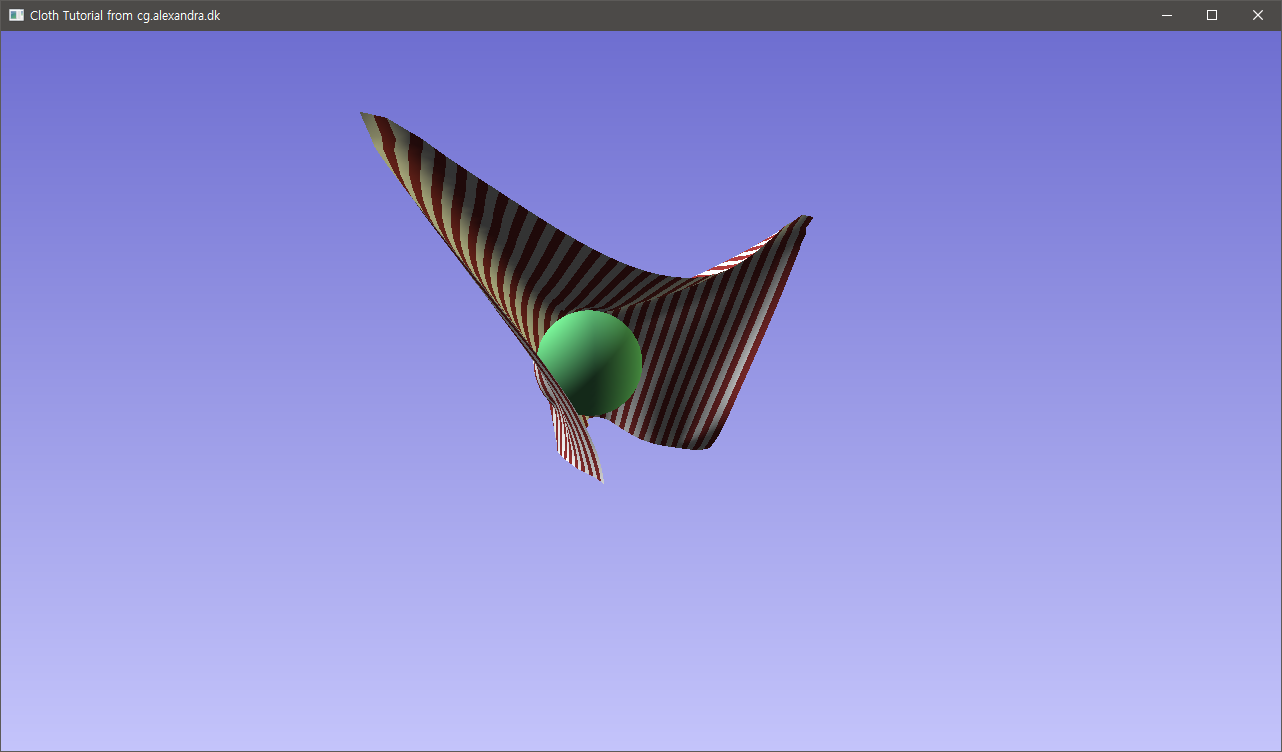
'프로그래밍 > C++' 카테고리의 다른 글
| [C++] 매크로에서 반복문 조건이 작동하는 방식 (0) | 2021.02.21 |
|---|---|
| [C++] 새로 알게 된 사실 몇 가지 (계속추가예정) (0) | 2020.10.22 |
| [C] 백준 풀 때 Tip. 답안 검토 시 파일로 입력 넣기 (0) | 2020.09.26 |
| [C++] 비주얼스튜디오(VS)에서 발생하는 scanf 오류 해결하기 (0) | 2020.09.22 |
| [C++] 삼항연산자를 중첩해서 쓸 때 주의할 점 (0) | 2020.09.06 |




